It’s no secret that websites nowadays are heavily bloated: full of annoying ads, privacy invading trackers and all kind of crapware that will slow them down and make your browsing experience a pain. And it’s not just the websites, but the mobile apps, too.
Adblockers will keep your browser clean, yet when it comes to mobile apps they serve no purpose and the only way to block ads and trackers in mobile apps is via DNS filtering. It means that instead of your ISP DNS, you need to use a DNS service that provides ad/tracking blocking – and that is where NextDNS comes to the rescue. I’ve used NextDNS for several months and this is my review.
What is NextDNS?
NextDNS is a filtering DNS service that can be used for free or as a paid service, depending on your usage needs.
What are the key features of NextDNS?
– blocks ads, trackers using large up-to-date blocking lists
– improves security by blocking malware, crypto-jacking, phishing domains
– supports parental control and services blocking (e.g. social media, games, porn) either on a full-time basis or on schedule
– supports encryption using DoT/DoH protocols so that your ISP can’t see or block the websites you visit and what apps you are using
– provides analytics and logs so you can get insights on what your devices are accessing
– it is compatible with virtually any device, can be set on routers to filter all your traffic; on mobiles so you benefit from filtering capabilities on the go
– it is free for “light” usage
– apps are available for mobiles not supporting DNS encryption natively
How much does NextDNS cost?
NextDNS has free and paid plans. The free plan is full featured, meaning that you can benefit from all its filtering capabilities, up to a limit of 300.000 DNS queries / month. In my experience, that is more than reasonable for a single device like a mobile phone or a very small home network, though not enough for a home network consisting of several smart devices and computers.
The PRO plan comes with unlimited number of queries and it costs $19.90/year when paid in advance, or $1.99/month if paid on a monthly basis.
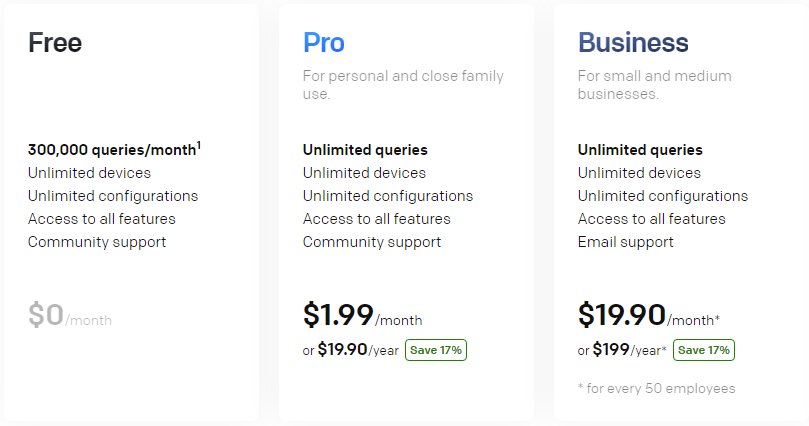
What I like about NextDNS?
Most of all I like that it is feature-rich. It isn’t just a regular adblocker, but it features several privacy and security enhancing capabilities along with analytics and straight forward setup guides.
The service is very well documented and all the guides are easily reached from the dashboard. It takes less than a couple of minutes to sign-up and get it running on your mobile, router or whatever device you have.
I like the analytics and logging capabilities. You can see what is going on in real-time, enable logging for a specific time frame (from 1 hour to 2 years) or even disable it completely. Speaking of logging, it allows you to choose where the data is stored under the retention settings. For instance, you can choose a privacy friendly jurisdiction such as Switzerland.
The blocklists collection is quite comprehensive. I’ve found that the default NextDNS Ads & Trackers blocklist consisting of over 65k entries was sufficient to effectively block pretty much everything I wanted, but there are lots of additional blocklists to choose from. It is also worth noting that the blocklists come with a short description and the update time so you can get a better understanding if it is worth enabling or not.
The parental control feature is a great addition to a solid adblocker and it ticks all essential boxes when it comes to using a service even by parents who don’t need to know what DNS is and how it works. This is the reason why I already recommended it to some of my friends looking to restrict their kids usage of games and social media.
I like that they use their own AS number with Anycast, thus making the DNS requests faster based on your location and this plays an important role if you are traveling so that you don’t need to change the DNS servers manually in other country. Another important aspect of using Anycast is that it provides reliability and load balancing so if one of their server location goes down, you won’t need to change the DNS servers. It is, essentially, enabling a “set and forget” approach.
Support for encrypted DNS using the DoT and DoH protocols is a must nowadays and NextDNS supports both of them.
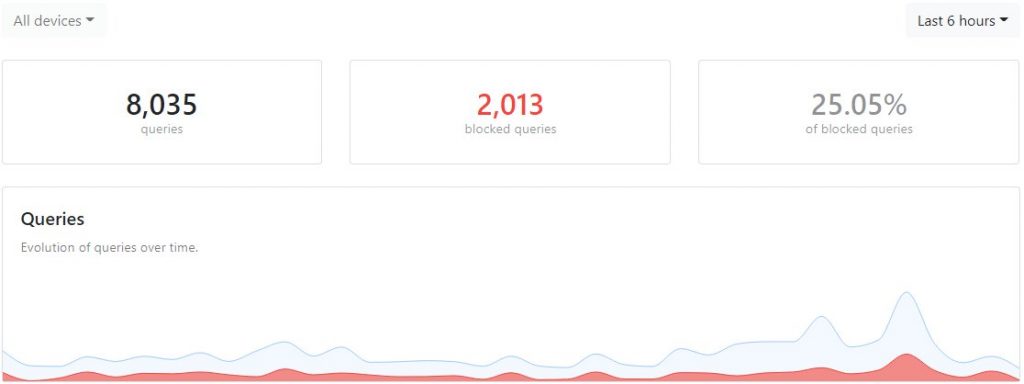
What I don’t like about NextDNS?
Frankly speaking, I can’t find something “not to like” about NextDNS to include in this review. Yet there are some aspects about the service that I would rather consider to require some improvements instead of not liking them (period).
I’ve found the Anycast routing to be non-ideal at times: noticing that DNS requests take a longer time than expecting, I’ve checked and found that the routing was done to servers far away – even on other continent. It hasn’t occurred frequently, though.
The reliability of servers may need some improvements, too. It happened several times within a few months period of full time usage that the Internet connection was blacked out due to inability to reach the DNS servers. Sometimes it happened repeatedly during 1-2 hours time frames, forcing me to change the DNS servers to a backup service.
Being a start-up company, I’d say that they are doing quite well overall and these issues will be solved at some point. You can’t reasonably compare NextDNS servers reliability at this point with a those owning a huge infrastructure like Google, Cloudflare, Quad9 for instance. Yet the benefits coming with the level of customization makes it a better choice than other services.
Another aspect that may require some polishing is, in my opinion, the pricing. I don’t really see any difference in terms of features between the Pro and Business plans, both being “unlimited” so there is nothing stopping a medium size office signing up for the Pro plan, given that they don’t really make it clear what the Business plan is about or how can it be enforced.
As noted earlier, the free plan is “good enough” for light or single-device usage. In my experience, I can live with the free plan on a couple of mobile devices but would definitely reach the 300.000 queries limit within a month by using the service full-time on my home network consisting of 3 PCs, several phones and tablets, a gaming console and smart TVs. However, I find the pricing to be reasonable.
Verdict
To put it short, NextDNS is a great service. It comes with all the must-have features one would expect from such a service – regardless of being a geek/tech minded individual or the average user who doesn’t need to know the technical details. It is well documented and just a few clicks/taps away from getting it running on any device.
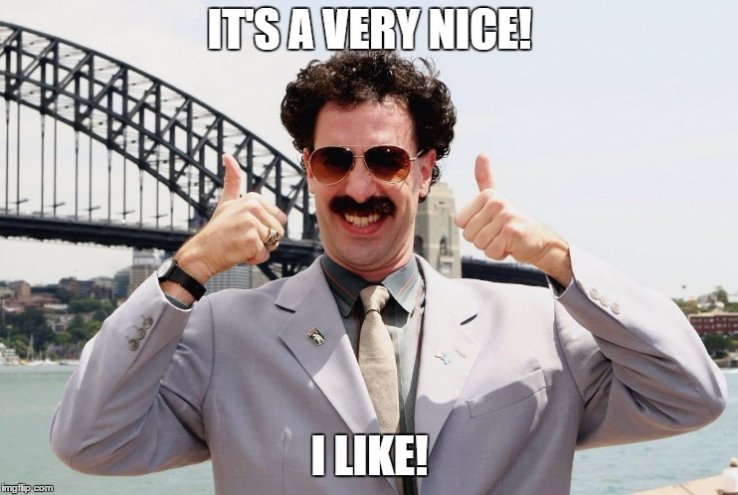
All things considered, NextDNS is my DNS service of choice when not using my own self-hosted service (details in a later post) and I recommend to give it a spin.
